 Panda USB and AutoRun Vaccine v1.0.1.14 (Portable) | 8.19 MB
Panda USB and AutoRun Vaccine v1.0.1.14 (Portable) | 8.19 MBThe Microsoft Windows Operating Systems use the AUTORUN.INF file from removable drives in order to know which actions to perform when a new external storage device, such as a USB drive or CD/DVD, is inserted into the PC. The AUTORUN.INF file is a configuration file that is normally located in the root directory of removable media and contains, among other things, a reference to the icon that will be shown associated to the removable drive or volume, a description of its content and also the possibility to define a program which should be executed automatically when the unit is mounted.
The problem is that this feature, widely critizised by the security community, is used by malware in order to spread by infecting as soon as a new drive is inserted in a computer. The malware achieves this by copying a malicious executable in the drive and modifying the AUTORUN.INF file so that Windows opens the malicious file silently as soon as the drive is mounted. The most recent examples of this are the W32/Sality, W32/Virutas and also the W32/Conficker worm which, in addition to spreading via a vulnerability and network shares, also spreads via USB drives.
Due to the large amount of malware-related problems associated with Microsoft AutoRun we have created a free utility for our user community called Panda USB Vaccine.
Computer Vaccination
The free Panda USB Vaccine allows users to vaccinate their PCs in order to disable AutoRun completely so that no program from any USB/CD/DVD drive (regardless of whether they have been previously vaccinated or not) can auto-execute. This is a really helpful feature as there is no user friendly and easy way of completely disabling AutoRun on a Windows PC.
USB Vaccination
The free Panda USB Vaccine can be used on individual USB drives to disable its AUTORUN.INF file in order to prevent malware infections from spreading automatically. When applied on a USB drive, the vaccine permanently blocks an innocuous AUTORUN.INF file, preventing it from being read, created, deleted or modified. Once applied it effectivelly disables Windows from automatically executing any malicious file that might be stored in that particular USB drive. The drive can otherwise be used normally and files (even malware) copied to/from it, but they will be prevented from opening automatically. Panda USB Vaccine currently only works on FAT & FAT32 USB drives. Also keep in mind that USB drives that have been vaccinated cannot be reversed except with a format.
Download
Panda USB Vaccine is a 100% free utility. We’ve tested it under Windows 2000 SP4, Windows XP SP1-SP3,A and Windows Vista SP0 and SP1. Feedback is always welcomed. Click on the download button below to start downloading.
INSTALL INSTRUCTIONS
1.Download the torrent.
2.Run setup to install program
3.Enjoy!
Download - Code:
-
http://www.filesonic.com/file/79647313/Panda.USB.n._AutoRun.Vaccine.v1.0.1.14-port.rar
